Delete a Supplier or Customer
Tap the 3 dots and tap the Bin icon.
![]()
If any Supplier or Customer has outstanding Invoices or Estimates, SlideBy will display an Information icon.
Tap the icon to read the message.
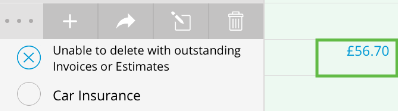
Tap the radio button to select the Supplier or Customer then tap the Bin icon to delete.
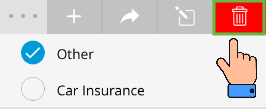
The Supplier or Customer will be visible under the Deleted Accounts Heading but cannot be moved out.
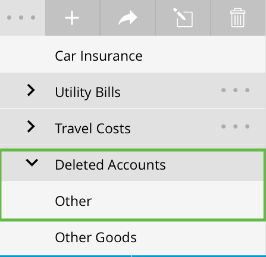
The Deleted Account Heading allows you to still check any Invoices though the Supplier or Customer has been deleted.
